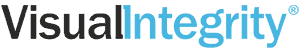Keep it Simple — Use PDF Designs in Cricut Design Space. Create your best works of art in any application and save them as PDF. pdf2picture converts them flawlessly to SVG or DXF, ready for cutting. You’ll get a perfect match: no font mismatches, no broken lines, no hassles. Streamline production by using layers for personalized designs. Spend your time creating in the program that’s most comfortable for you. Let pdf2picture do the rest. Try it free for 30-days.
Tutorials and Product Tips
pdf2picture Tutorial
Using pdf2picture for Windows This pdf2picture tutorial assumes that you have already installed pdf2picture on your Windows PC and that you can access it from the Start Menu, Desktop or Quick Launch Ribbon. Choose your preferred method and launch pdf2picture. Download...
3 Best Ways to Convert PDF to DWG
Try It Now - Convert PDF to DWG/DXF Do you want to learn how to open a PDF file in AutoCAD? You've come to the right place! Before we get started learning how to convert PDF to DWG and DXF, please note that this article covers solutions for converting...
How to Extract Images from a PDF File
Extract images from a PDF file in 3 steps. This overview uses pdf2image from Visual Integrity to demonstrate the steps. You can try pdf2image online or purchase a license to follow along. The test file we are using is the 2018 Unicef Annual Report. Choose the PDF file...
How to Convert PDF to BricsCAD
Although BricsCAD does not have a built-in feature to open and edit PDF files, it can be accomplished with a plug-in from Visual integrity. In order to complete this tutorial, How to Convert PDF to BricsCAD, you need to install the 30-day trial version, or purchase a...
How to Edit PDF Files in Visio: Transform PDF to Visio in 4 Easy Steps
Why Convert PDF to Visio?Best Tools to Convert and Edit PDF Files in VisioSimple steps to use PDF in VisioKeys to success when you use PDF in VisioKeys Tips for Success When Using PDF in VisioRecommended File Formats for Visio ImportHow to Get Help with PDF to Visio...
Quickly Learn How to Edit PDFDrawings in AutoCAD with PDFin
Follow these simple steps to open and edit PDF drawings in AutoCAD and other Autodesk products PDFin works will all versions of AutoCAD since version 2002. It's especially useful for older versions of AutoCAD which do not have the built-in feature to open PDF files...
PDF to DWG on Mac Step-by-Step
pdf2cad Tutorial Select files to convert Choose Conversion Preferences The selected files to convert from PDF to DWG on Mac appear in the preview pane on the left. On the right, are the most used settings. These defaults should be correct for most conversions. Select...
PDF FLY Quick Start Tutorial
These steps assume that you have already installed PDF FLY on your Windows PC and that you can access it from the Start Menu, Desktop or Quick Launch Ribbon. If you don’t have it yet, download the PDF FLY 30-day free trial. Select the Files to ConvertLaunch PDF FLY...
PDF Conversion Options – PDF to Vector Formats
PDF Conversion Options Below is a summary of all vector PDF conversion options available in pdf2cad, pdf2picture , and PDF FLY. These options and more are also available to developers via the PDF Conversion SDK and the PDF Conversion Server (command line). General...