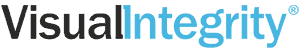SVG is Ideal for Drawings and Diagrams
Using SVG in Civil Engineering – CAD and Project Management programs are the two most common applications. CAD is for designing infrastructure elements. Project Management software makes sure it all gets built on time. Combined, these programs are for designing, constructing, and maintaining public works such as roads, bridges, pipelines, dams, airports, and railways.
SVG is an excellent format for publishing civil engineering drawings and diagrams online. Because it’s responsive, the files look great no matter how large or small the screen size. They are also programmable. They can be scripted and animated.
Popular Civil Engineering Programs
Some popular Civil Engineering solutions are Autodesk Civil 3D, MicroStation, Bentley OpenRoads, and Carlson Civil. Not all Civil Engineering programs output SVG by default. If you want to post drawings and diagrams online, use pdf2picture to convert PDF to SVG. You can generate SVG from any vector PDF, EPS, or AI file.
SVG Civil Engineering Example
To zoom in and out on Mac, use command + and command. On Windows, use ctrl + and ctrl –
Please upgrade your browser if you can not see the SVG image below. All of the latest browsers support SVG.