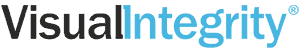PDF2PICTURE:
Convert PDFs to Editable Images with Ease on Windows or Mac
What is PDF2Picture?
PDF2Picture is a powerful and intuitive tool that transforms your PDF files into high-quality, editable image formats. Whether you’re a designer, business professional, or educator, PDF2Picture simplifies the process of extracting visuals from PDFs, enabling seamless integration into your creative or professional projects.
Why Choose PDF2Picture?
PDF2Picture stands out for its accuracy, efficiency, and versatility. With support for popular image formats like JPEG, PNG, and scalable vector graphics (SVG), this tool ensures your content looks great in every medium.
- Quick Conversion: Convert PDFs into images in seconds.
- Editable Outputs: Transform vector-based PDFs into fully editable SVG files for design flexibility.
- High-Quality Graphics: Maintain the fidelity of original images, diagrams, and charts.
- Customizable Options: Set resolution, size, and output format to match your needs.
Features That Make PDF2Picture Essential
- Multi-Format Support: Export to JPEG, PNG, SVG, TIFF, BMP, and more.
- Batch Processing: Convert multiple PDFs at once, saving time and effort.
- Text Recognition: Preserve text clarity with scalable outputs.
- Retain Layers and Transparency: Ideal for advanced graphic design workflows.
- User-Friendly Interface: Designed for both novice and professional users.
Who Can Benefit from PDF2Picture?
- Graphic Designers: Edit and repurpose vector-based graphics with ease.
- Educators: Extract illustrations and diagrams for presentations and teaching materials.
- Businesses: Create high-quality visuals for reports, proposals, and marketing materials.
- Engineers and Architects: Convert technical drawings into editable formats.
How to Use PDF2Picture?
-
- Upload Your File: Select the PDF you want to convert.
- Choose Output Format: Select your desired image format (e.g., SVG, PNG).
- Adjust Settings (Optional): Customize resolution and other parameters.
- Convert and Download: Click “Convert,” and your new file is ready!
- Get Started Today!
Unlock the power of seamless PDF-to-image conversion with PDF2Picture. Say goodbye to compatibility issues and hello to editable, high-quality visuals.
PDF2PICTURE for
Windows and macOS
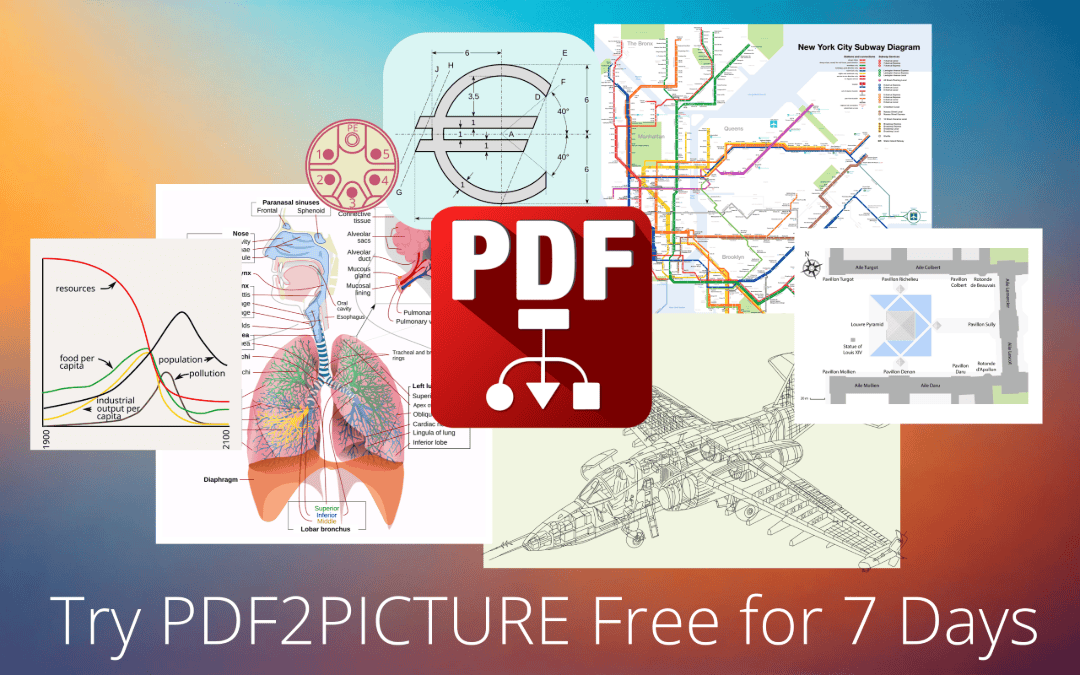
PDF2PICTURE NEWS
New platform! macOS
PDF2PICTURE is now available for macOS in either subscription form or a perpetual license. Designed for professionals, it’s an indispensable product for your toolchest.