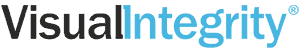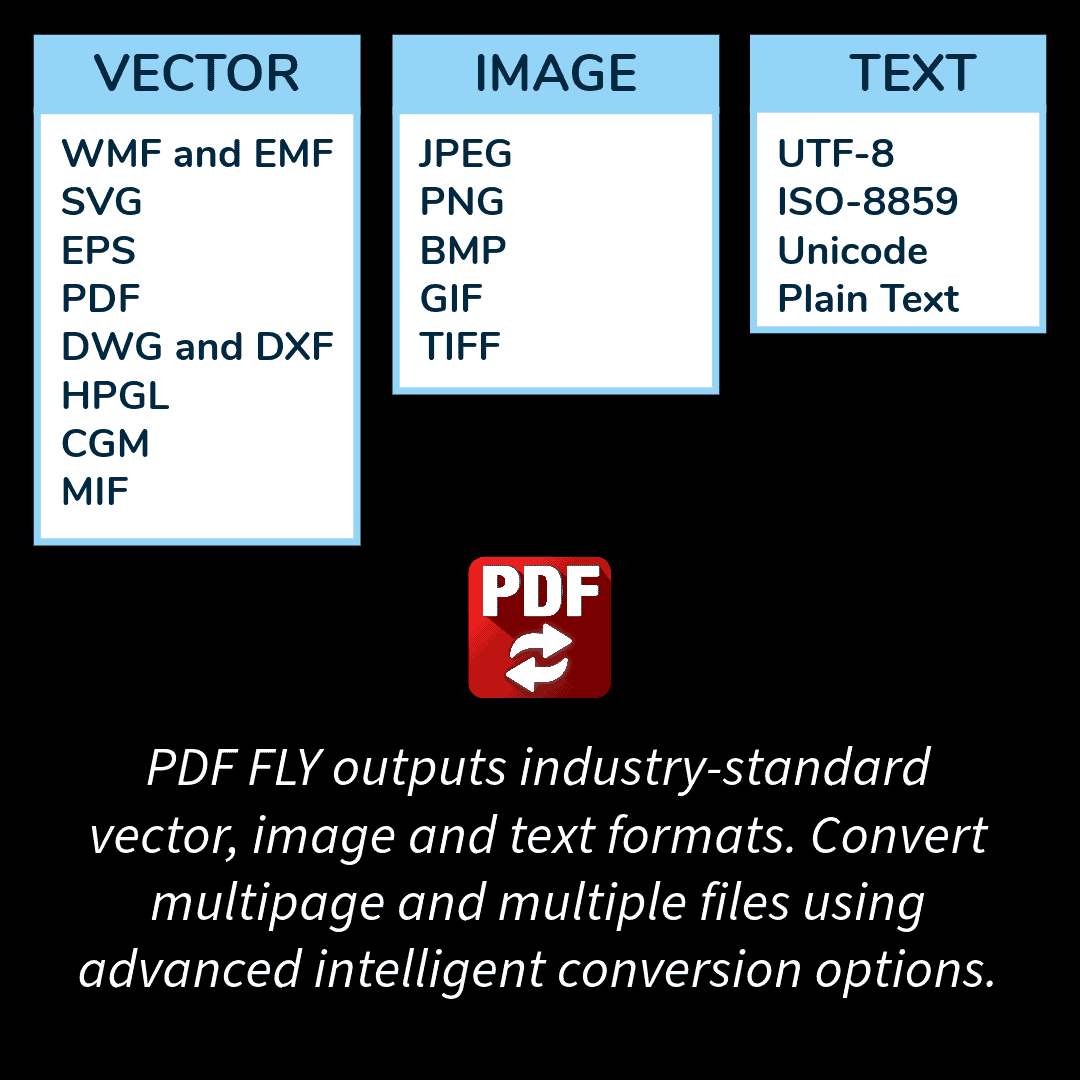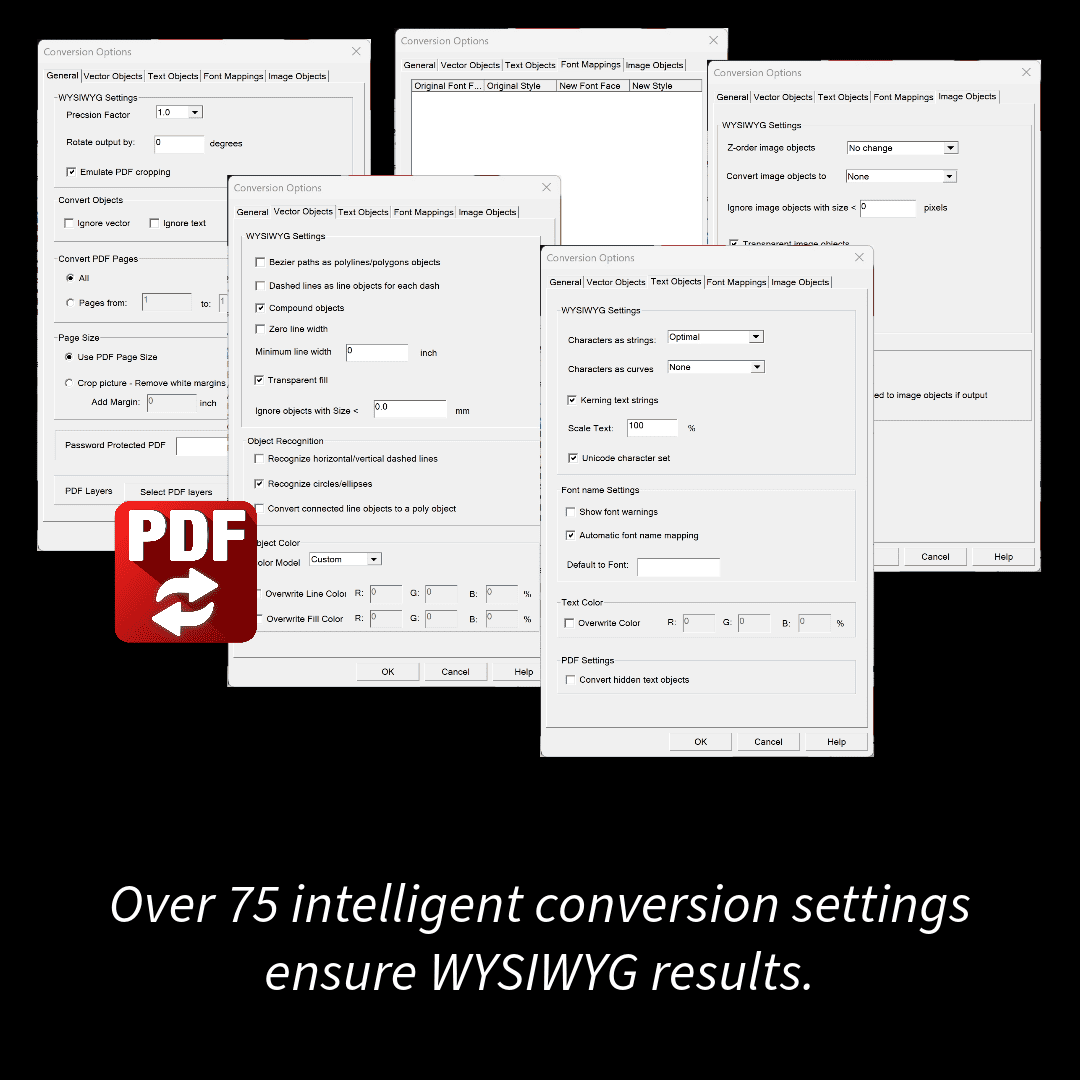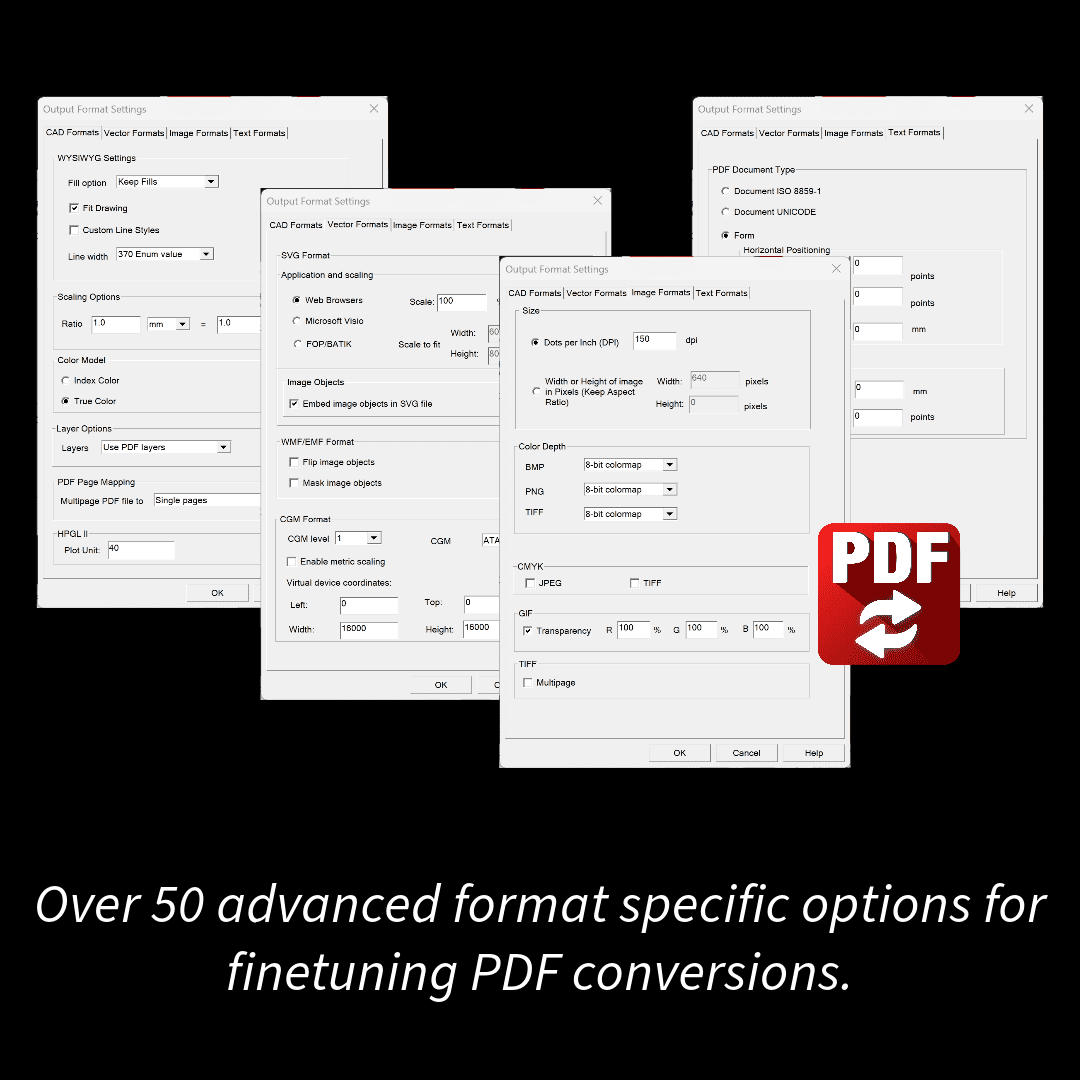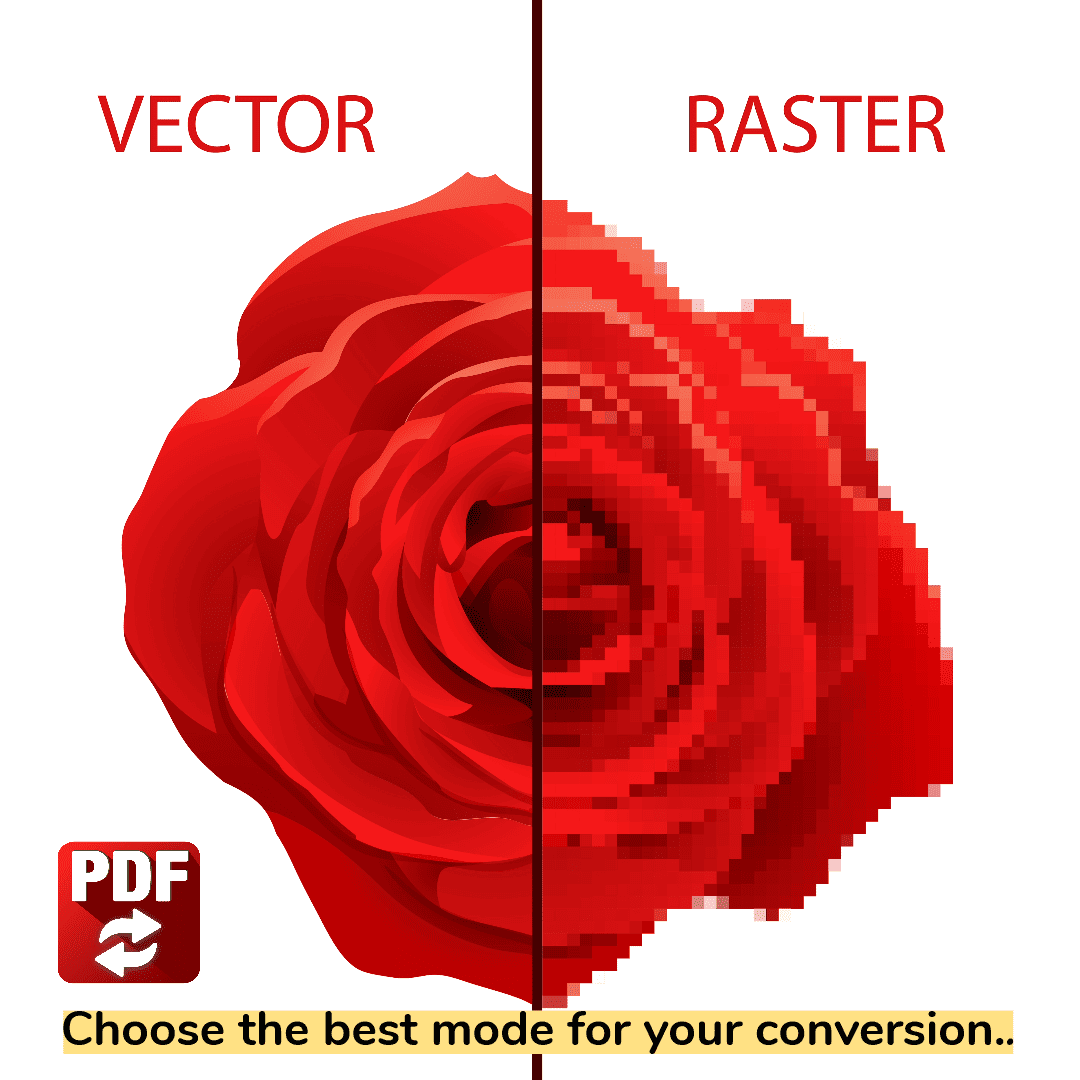PDF FLY Annual Subscription
PDF FLY v14 for Windows delivers the power and conversion precision professionals count on when creating technical manuals and illustrations. It’s a complete vector and bitmap converters suite in one easy-to-use program. Transform PDF, PostScript, and EPS files into standard formats like PDF, DWG, SVG, WMF, EPS, PNG, JPEG, and TIFF.
The PDF FLY Annual Subscription includes always-current software and priority support. On-demand access to downloads via our client portal. Convert PDF files into industry-standard vector, image, and text formats. It also extracts Unicode text. Perpetual licenses and Upgrades are available. We offer a free 7-day trial of ConvertPDF.Online for you to quickly and easily test the conversion quality, without downloads or software learning curves.
$99.00 / year