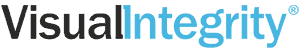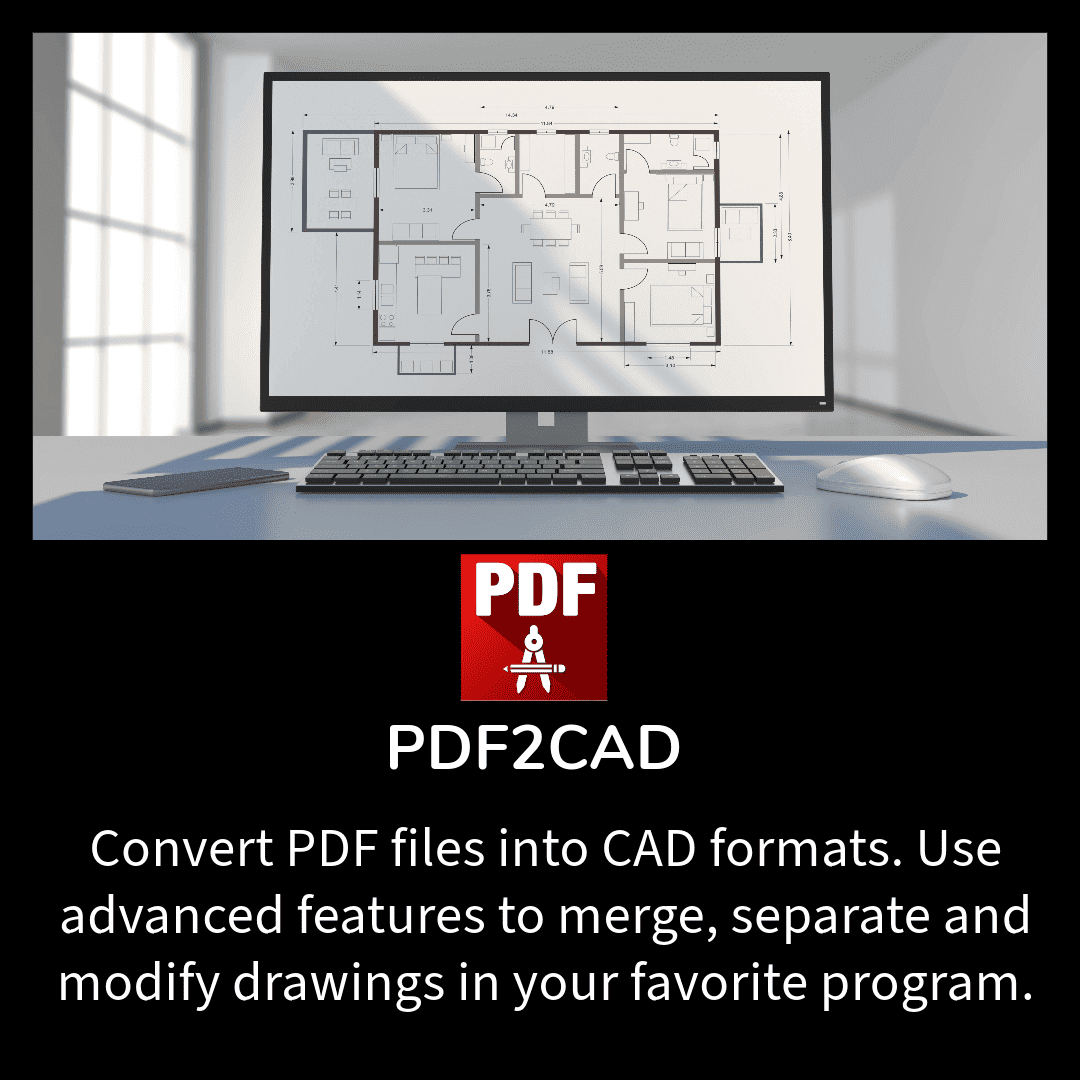PDF2CAD v14 Upgrade
Upgrade any version of PDF2CAD for Windows to PDF2CAD v14. A valid pdf2cad serial number is required. pdf2cad v14 is available today for Microsoft Windows 64-bit systems, including Windows 11. We recommend that Mac users migrate to our online conversion platform, ConvertPDF.Online to access the latest features.
Upgrade is for Microsoft Windows only.
$59.00
Upgrade Notes: What’s New in the PDF2CAD v14
PDF2CAD v14 is a significant new release with many new features and improvements. A list of key new features is below. Top among them is a new automatic font name mapping feature, which erases incompatibility between the same font on different systems, new mirroring options for page orientation, and the addition of transparent fills.
- Major redesign of all conversion options and output format settings to be more intuitive.
- New image output formats – JPEG, PNG and TIFF
- Added transparency fill for DWG and DXF formats.
- Support of transparent images (alpha channel) for DWG and DXF formats
- Automatic font name mapping engine.
- Select PDF layers to convert for all output formats
- New options to overwrite the fill/line color of vector objects and the color of text objects.
- New option to recognize pattern fills and replace with a gray fill.
- New option to merge a range of pages into a single DXF or DWF file.
- New DXF and DWG Line weight options
First released in 1995, PDF2CAD has made life easier for technical and scientific professionals for over 25 years. The dialog we have with customers is crucial to ensuring our products meet our customers’ needs. If you have questions or need more details, please email us or use the contact form. If you already have an annual PDF2CAD subscription, you can log in to your account today to download your upgrade for free. All other users can upgrade using their serial number. If you can’t locate this, please get in touch with us.