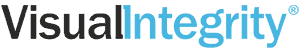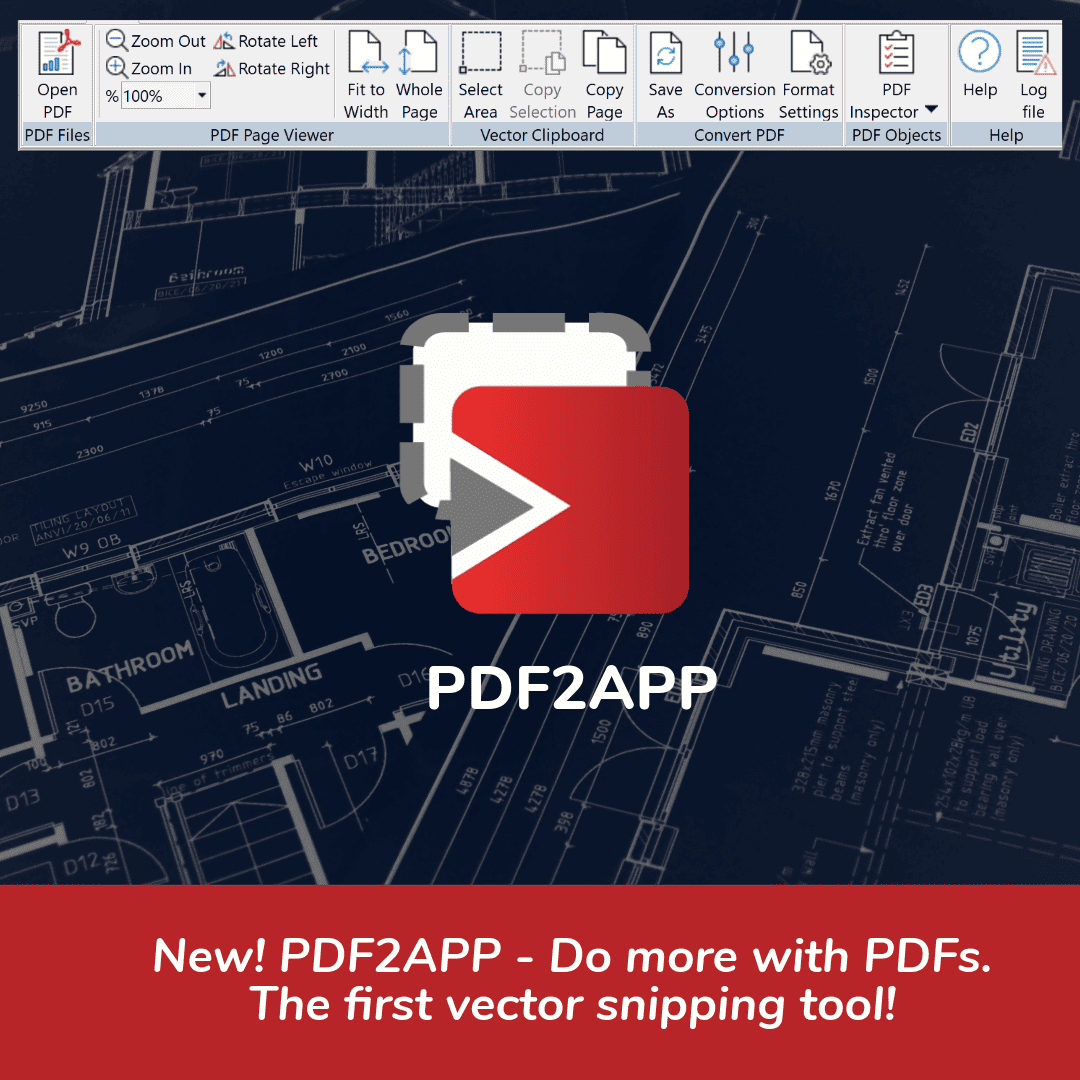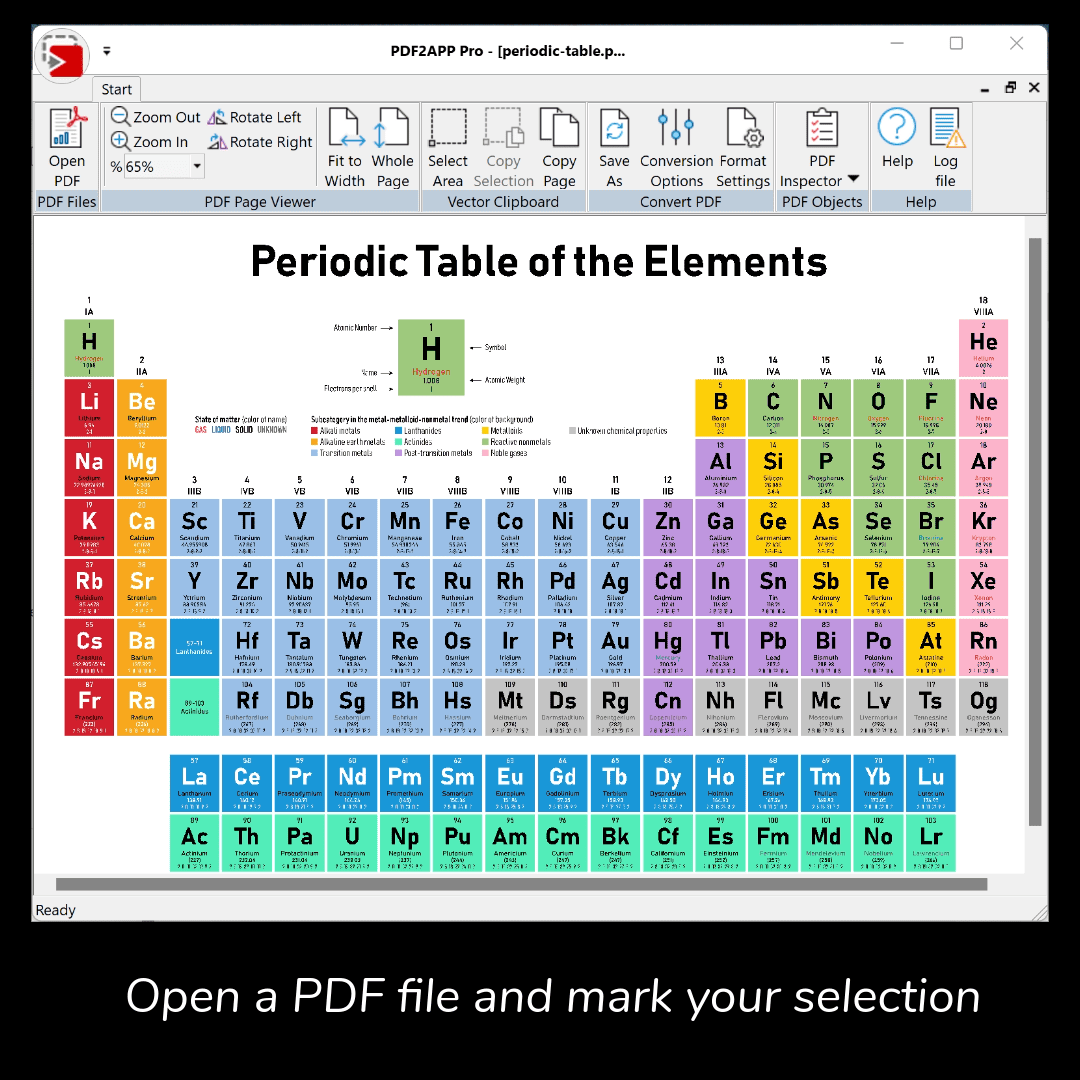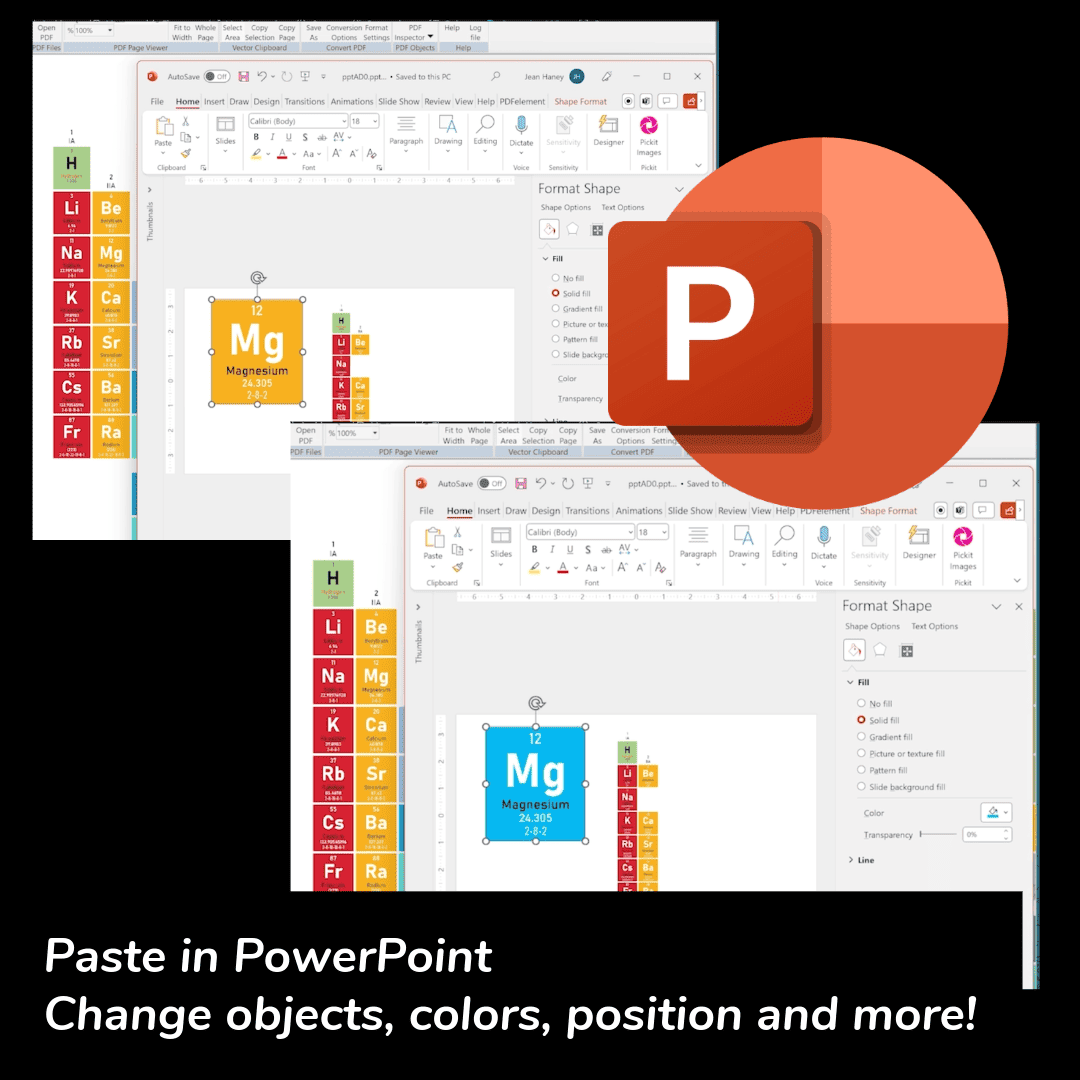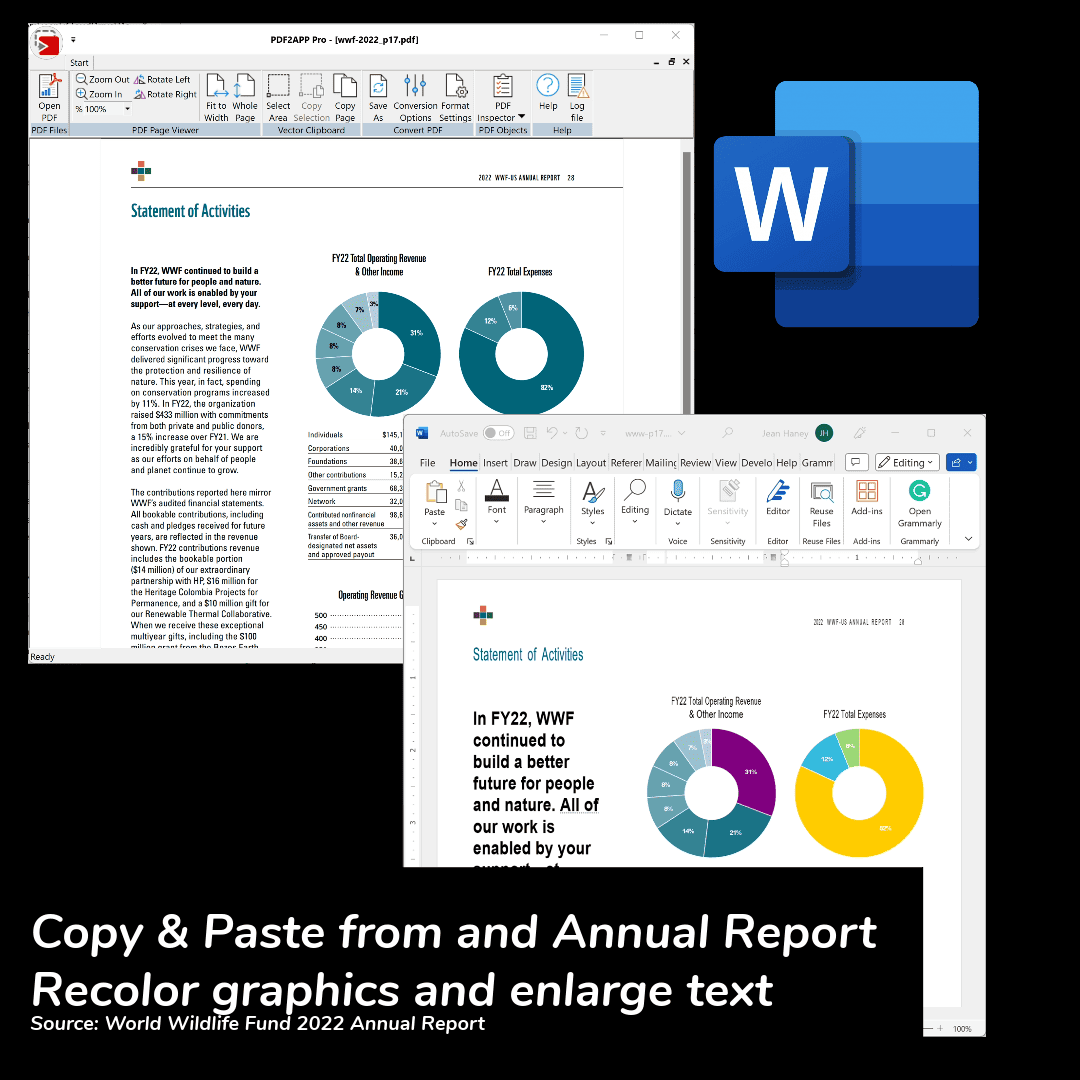PDF2APP Vector Snipping Tool
PDF2APP is the first vector-snipping tool. Copy from a PDF on your screen and use it in everyday apps like Visio, Word, and PowerPoint. Once you paste the selection, all properties will be editable, including objects, layers, text, and attributes like color and line width.
The new PDF Inspector lists all the elements of any PDF so you know what’s editable and what’s not.
$39.00 / year
PDF2APP Revolutionizes Working With Vector Graphics
First Vector Snipping Tool Unlocks PDF Graphics for Editing in Windows Apps
Based on Visual Integrity's PDF conversion engine, proven and battle-tested over 25 years, PDF2APP is a breakthrough for Windows PC users. It goes above and beyond the standard Windows Snipping Tool by unlocking access to all the picture's objects and text for modification in your target app. The Windows Snipping Tool copies a raster image from your screen that you paste into another application. The problem is that you can't do anything with it. If you enlarge it, it gets pixelated, and there's no way to change the shapes and attributes of a screenshot. 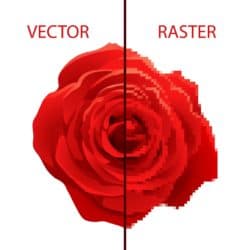 With PDF2APP, you go through the same steps - copy and paste - but the result is a graphic that you can modify in every way - objects, size, rotation, text, and attributes like color and stroke, To use the vector snipping tool, select an area or whole page and copy and paste it into Word, PowerPoint, Visio, Outlook, and virtually any other Windows application. Ungroup it and modify all the objects. PDF2APP is designed to work with computer-generated PDF files. It will not turn scanned drawings or screenshots into vector graphics. Learn the difference between raster and vector graphics and how to know what type of PDF you have. In addition to being a vector snipping tool, it also saves PDF files in standard Windows vector formats - SVG, WMF, EMF, EPS, DWG, DXF, HPGL, and CGM. Advanced options include:
With PDF2APP, you go through the same steps - copy and paste - but the result is a graphic that you can modify in every way - objects, size, rotation, text, and attributes like color and stroke, To use the vector snipping tool, select an area or whole page and copy and paste it into Word, PowerPoint, Visio, Outlook, and virtually any other Windows application. Ungroup it and modify all the objects. PDF2APP is designed to work with computer-generated PDF files. It will not turn scanned drawings or screenshots into vector graphics. Learn the difference between raster and vector graphics and how to know what type of PDF you have. In addition to being a vector snipping tool, it also saves PDF files in standard Windows vector formats - SVG, WMF, EMF, EPS, DWG, DXF, HPGL, and CGM. Advanced options include:
- WYSIWYG Settings for precision, cropping, and rotation
- Compound objects and intelligent object recognition
- Edit colors
- Transparency for fills and images
- Select just the layers that you want to convert
- Ignore object vectors, text, or images when converting
- Automatic font name mapping
- Outline text or character test
Try PDF2APP for free for a week!