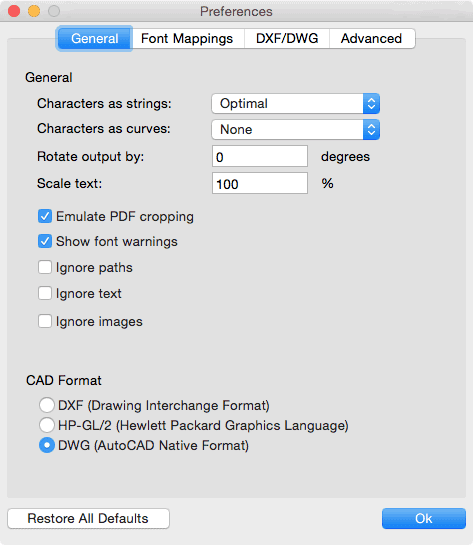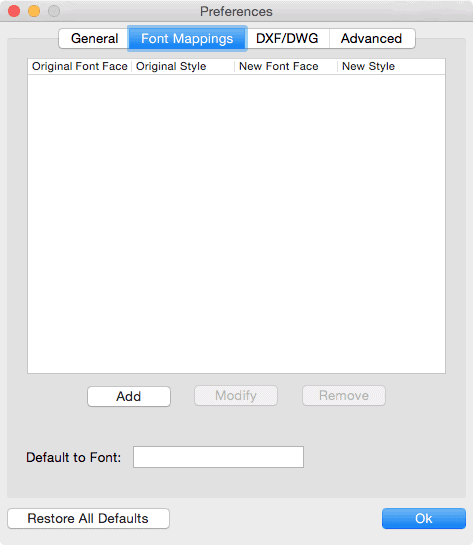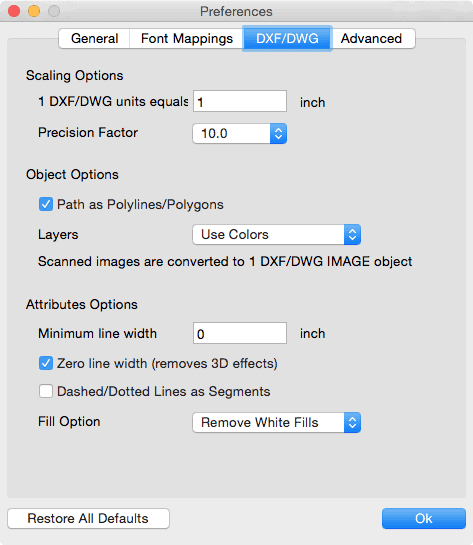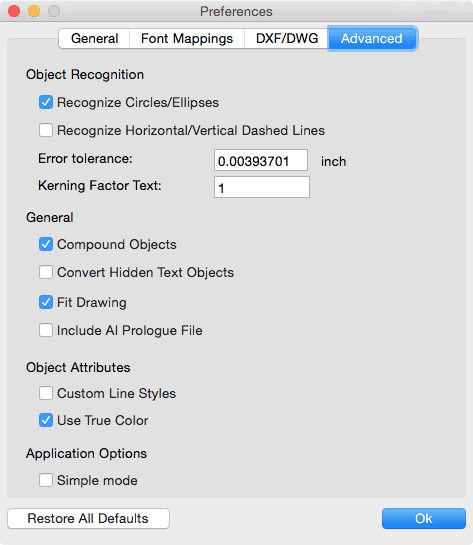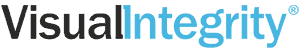pdf2cad Tutorial
Select files to convert
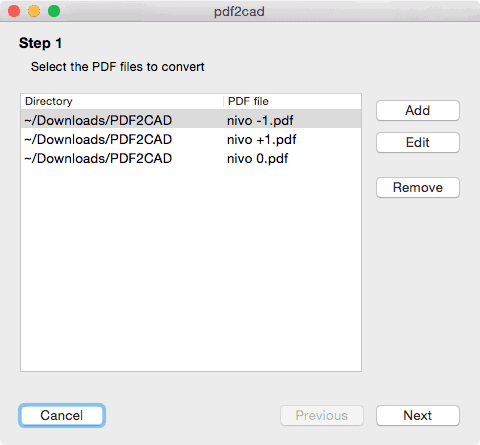
Choose Conversion Preferences
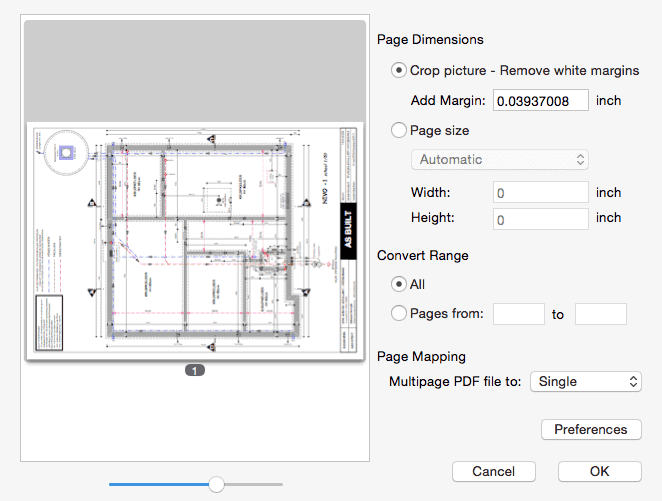
Review the PDF Conversion Summary
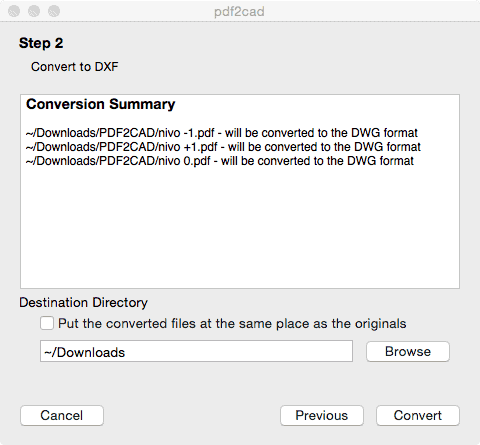
Use the DWG, DXF or HPGL files you Created in this pdf2cad Mac Tutorial
If there are any warnings, check the Details button to review them. In almost all cases, these are informational. The most frequent message is about font substitution. This occurs when fonts in the original PDF file are not on your Mac causing a close but imperfect match. You may or may not notice this when you open the resulting file. Learn more about Font Mapping and Substitution. Actual errors are very rare and if you encounter one, please report it to us along with the file.
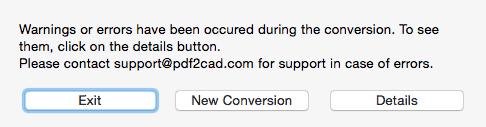
Additional Resources for PDF to DWG on Mac
Follow this link to read more about the pdf2cad Preferences where all the fine-tuning and conversion options are located.
pdf2cad is not designed to convert scanned drawings since these are raster files. Without vector content, there’s noting for us to extract. Follow this link to learn more about the Difference Between Vector and raster PDF Files.
Viewing CAD files. If you don’t have a CAD program, the AutoCAD Viewer is a free portal for viewing and sharing DWG and DXF files.
Option Screens