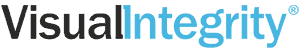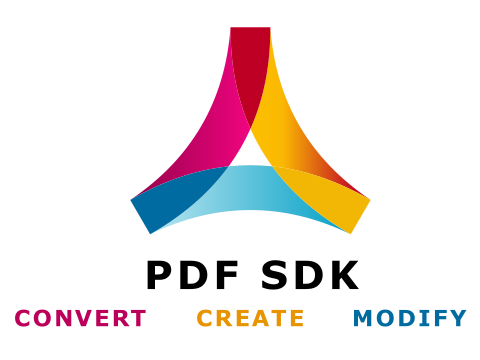Apple has shifted away from Intel’s chips in favor of ARM-based Silicon M1 and M2 processors. In response, Visual Integrity released both the PDF Conversion SDK and PDF Conversion Server for the ARM M1/M2 chips. These new versions join the Intel-based Mac versions in our lineup as well as our solutions for Linux and Windows.
To check if your CPU is Intel or Apple Silicon do the following
Click the Apple logo on the menu bar → Go to About this Mac. And check the processor.
You still can run INTEL APPS on your M1/M2-MAC thanks to Apple’s Rosetta 2, which is a bit of engineering magic for your Silicon Mac. In simple terms, Rosetta 2 is a service that translates Intel-optimized apps to your M1/M2 chip’s ARM architecture.
Try our PDF SDK Framework or PDF Conversion Server. Send an e-mail to info@visual-integrity.com and specify if you want the evaluation for the M1/M2 platform, Intel Mac, Linux, and/or Windows.