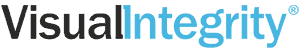Convert your PDF to image formats like JPEG, PNG, and TIFF in 3 easy steps. This exercise uses pdf2image from Visual Integrity to illustrate the steps. You can convert a free test file at ConvertPDF.Today or purchase a license to follow along. The test file we are using is the 2018 Unicef Annual Report.
Convert PDF Pages to Images in 3 Easy Steps
To Complete Steps 5 minutes
Choose the PDF Documents to Convert
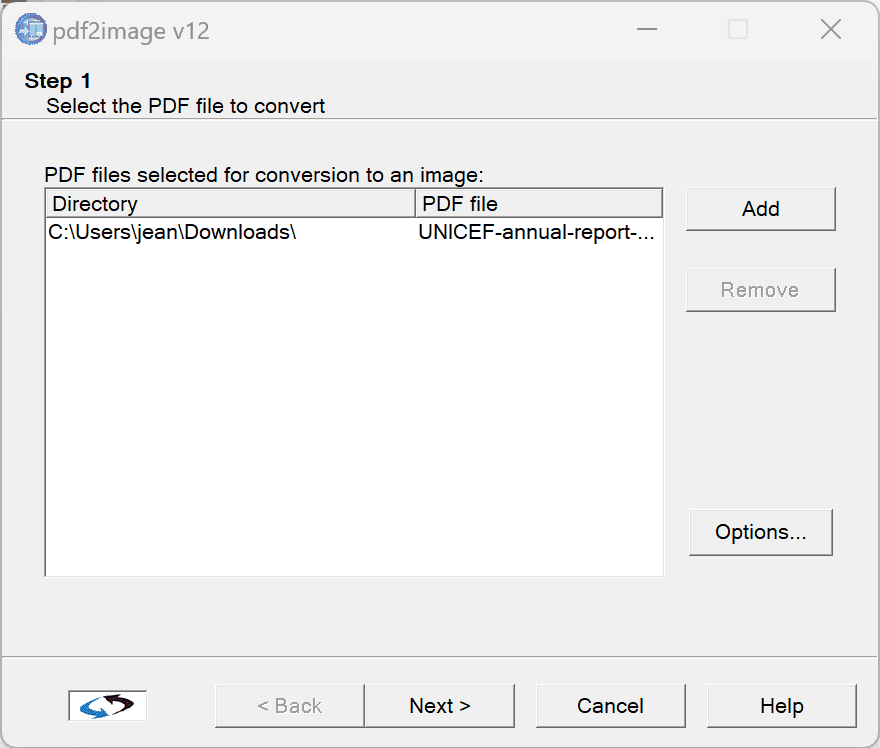
Launch pdf2image and select the PDF files. Use the Add/Remove feature to select multiple files.
Choose the option to convert PDF pages

If you want to convert whole pages to images, choose the first option to Convert PDF files to Images. Specify the resolution either in dpi or dimensions. If you choose to enter dimensions, enter either width or height. Don’t enter both. The image will be sized proportionately to the original.
Zoom to check image quality
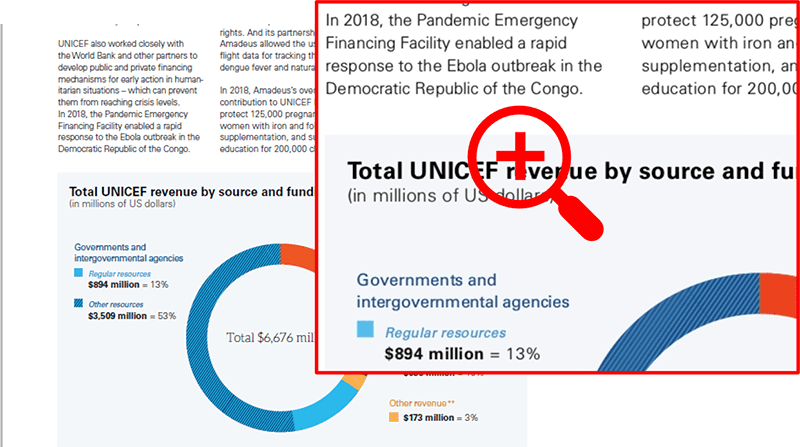
Once the pages have been converted, open one to check the results. You should see a sharp, clean image ready to use in your web or office project.