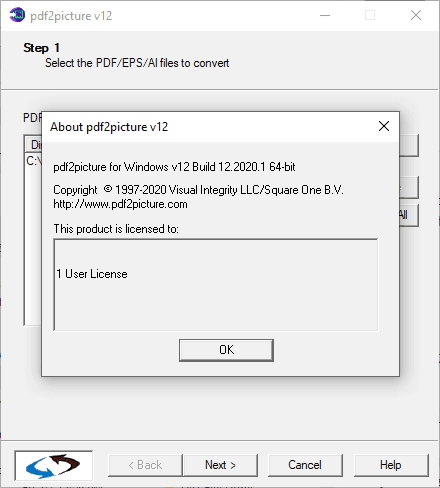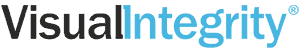PDF2PICTURE v14 Upgrade
Upgrade to PDF2PICTURE v14
Upgrade any version of pdf2picture to v14—a valid serial number is required. You can find this in your license confirmation email or send an email to Customer Service.
Upgrades are for the current version only. PDF2PICTURE is also available as an affordable annual subscription, ensuring you always have the current version. You may want to consider switching so that you always have the latest version.
$39.00
PDF2PICTURE v14 Upgrade
PDF2PICTURE v14 is available now. In addition to the standard upgrade, PDF2PICTURE v14 is also available as an annual subscription. With the subscription, you have on-demand access to all updates, upgrades, and new versions, as well as support and replacement software.
Highlights – PDF2PICTURE v14
- PDF2PICTURE has been redesigned to be more intuitive.
- Advanced features have been categorized by Conversion Options and Format Options.
- It’s now possible to extract pages of a PDF file and layers can be selected for conversion,
- Transparency fills and transparent images (alpha channel) are now supported for the SVG format.
- The new automatic font mapping engine ensures output matches the original PDF file as closely as possible. It neutralizes font names across systems. To learn more about font issues, see Fonts and Font Mapping Issues.
- Other advances include page handling, color support, and object grouping.
- pdf2picture is fully compatible with the ISO 32000-2 specification.
What Version is your current PDF2PICTURE?
If you do not know your version, launch the software and click “Cancel” to bypass the file selection screen. Click on the box with two arrows in the window’s lower left. It will inform you. of your version and build number.